Smart Surveys
A number of rules can be set for every question in survey.
These rules allow you to:
- change notification email to send the results;
- display different questions to groups of respondents;
For example, let's say your survey form contains "Message subject" field with two answer options - "Sales question" and "Technical question".
Using the rules you can send sales questions to one e-mail and technical questions - to another.
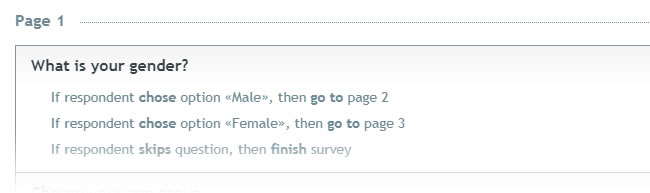
Another use case is when you want to split answers given by men and women into separate groups. In this case, you could add "Choose your gender" field to the first page of survey and then redirect men and women to different pages of survey.
